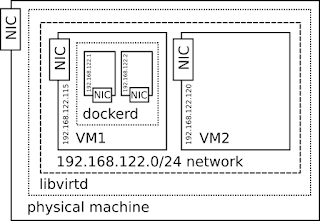 |
| schema of docker containers running in libvirt/KVM guest, all on one network |
Libvirt is just a default configuration with its default network.
On one of the guests I have installed Docker (on RHEL7 it is in rhel-7-server-extras-rpms repository) and changed it's configuration to use (to-be created) custom bridge:
[root@docker1 ~]# grep ^OPTIONS /etc/sysconfig/docker
OPTIONS='--selinux-enabled -b=bridge0'Now to create new bridge which will get "public" IP (in a scope of libvirt's network) assigned:[root@docker1 ~]# ip link set docker0 down # first bring it down [root@docker1 ~]# brctl delbr docker0 # delete it (brctl is in bridge-utils package)
[root@docker1 ~]# cat /etc/sysconfig/network-scripts/ifcfg-eth0
DEVICE="eth0"
BRIDGE="bridge0"
HWADDR="52:54:00:13:76:b5"
ONBOOT="yes"
[root@docker1 ~]# cat /etc/sysconfig/network-scripts/ifcfg-bridge0
DEVICE=bridge0
TYPE=Bridge
BOOTPROTO=dhcp
ONBOOT=yes
DELAY=0
[root@docker1 ~]# service network restart
[root@docker1 ~]# service docker restart
No comments:
Post a Comment